How to use ExchangeRates.Pro
Can't wait to know, where and how to buy/sell Bitcoins and Cryptocurrencies and what's the best exchange in your country? Let us @ ExchangeRates.Pro help you with that!
The great news is that the hard part is over; you've discovered ExchangeRates.Pro, well done! Our platform will do the job, the goal is a couple of clicks away. But let's explain everything from the beginning, just remember that all the possibilities we explain here are mostly the enhancements of your experience; it's extremely easy to jump in buying/selling cryptocurrencies with best rates at ExchangeRates.Pro without reading the guides if you are not the fan of reading
Countries and Currencies. Banks and Payment Systems.
As soon as you enter ExchangeRates.Pro, the software will show you the top 10 offers with the best rates for the most requested exchange direction in your country. For example, if you are in the UK, you'll see the top offers to buy Bitcoin (BTC) with Great Britain Pounds (GBP).
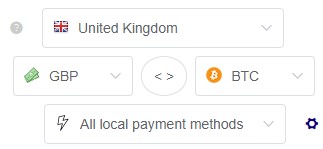
If you need to, you are free to choose another Country, or change the Currencies' selection, whatever. The Control Panel (see screenshot) that's right on the top of your screen allows changing everything you may need. Let's say you want to buy BTC using your US bank account: just change the country from the UK to the United States and that's it.
A couple more hints:
- You can choose a specific Bank or Payment System (to buy Bitcoin with a Credit Card, as an example). By default, we show only the offers for local banks and payment systems because in 99% of the cases such transfers are free for you (and usually are instant or very fast).
- If you want to check all the offers that are available from your country (including the ones requiring you to wire the funds abroad), feel free to choose an option "All available from country". Please note that such payment systems as Western Union, SWIFT, etc. will require you to pay the sending fees, so the total "all included" rate may become not so favorable. These fees vary much and depend on many factors, so we can't include it in our calculation, please be aware.
- If you want to "reverse" the exchange direction, say instead of buying BTC with the USD you need to sell Bitcoin and get dollars, just click the < > button!
Offers from Exchanges & Dealers
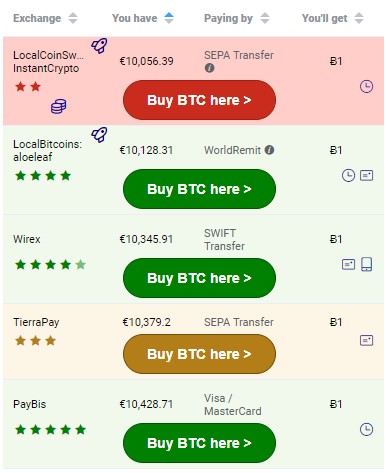
Offers table lists... well, offers, you know Every offer is nothing else than a statement like "Exchange A wants $10,000 (transfers from any local banks are accepted) for 1 BTC; min.amount is $10, max. is $100,000". It's all rather obvious and straightforward. All the fees and limits are included in our calculations, for the precise calculation please enter the amount you'd like to exchange (see below).
Note that we assign some important information to every offer:
Rating
Rating is a snapshot of all the information about the Exchange or Dealer — users' testimonials, reputation, time in business, etc. Five stars are hard to get! We ease your choice by coloring the offers in green, orange and red colors.
- Green ones are safe and sound, exchanges with such a rating offer outstanding service and are trusted by the community.
- Red ones can be some dangerous to deal with; either the dealer is just starting the business and has very few testimonials or that there are some complaints against the exchange.
- Orange ones are "something in between": can't say it's risky to deal with such offers, but these are not the most trusted.
- If the rating is "N/A", it means our system hasn't yet collected enough data to decide.
Exchange Review & Testimonials
We know a lot about the Exchanges we support, so we created a profile for each and everyone available @ ExchangeRates.Pro! You'll find detailed information about the business: entities, licenses, offices, key people, etc + details about the fees, limits, KYC requirements (account verification) and much more... besides that, our review and testimonials from actual customers. Clients also rate the speed of funds delivery, the time required for the verification, quality of customer support and the usability of the user interface. Feel free to check it out, we recommend you to get acquainted with all these facts about an exchange you are interested in! Just click on the rating stars while browsing the Offers or follow the links to see it all: Top Exchanges @ ExchangeRates.Pro.
Options
Besides, you'll see the following icons on some offers, good luck hunting for the last three!
- KYC (identity verification) is required: ID and/or phone (usually, sms). Note that verification will be required only once at every exchange and that you can limit offers to only anonymous ones using filters and options; read below
- Exchange in manual mode i.e. the process is not fully automated on that exchange, the order requires human attention. As usual, you can limit your choice only to automated ones if you'd like to.
- Cash deposit only; the seller won't accept an online transfer if there is is an icon like that.
- Note from seller: point mouse or click on a touch screen to read it.
- Rate is better than a market. It's a stroke of good luck to see such one, like the four-leaf clover. Hurry to buy this one!
- Cashback is available. The exchange will return some of the fees taken. Definitely not a bad offer!
- a Gift. Usually something like "+$10 to your first deposit", the rarest find, but it happens!
Amounts!

Since all the offers are limited by minimal/maximal amounts, and some exchanges charge the fixed fee, the best bet is to enter the amount you have in mind before picking an exchange. Just enter any of the two amounts ("I have $100" or "I want Ƀ0.1") and let us show you how much you'll get (or have to pay in the latter case) on every exchange! Our application will auto-correct the invalid amount if entered (say, you are trying to calculate "selling 88,888,888 BTC") by picking the closest number (in our example, the highest possible amount will be calculated; no one can sell 88 million bitcoins, you should know ).
The app will do the calculations, considering all the fees and limits and you'll see what exchange suits your situation best. The one having the best rate for big amounts may become not so beneficial to use if you want to exchange just €10.
Sorting and Filtering the Offers
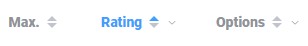
Since most of the users are interested to get the best possible rate when buying/selling Bitcoin and Cryptos, by default the offers are sorted based on that criteria. The top ones are the ones with the best rate! If you'd like to change the sorting (for example, the highest-rated offers first), just click on the icon near the name of the corresponding column at the top of the offers table. The base of the triangle means "higher", i.e. when it points down, the highest-rated offers are on the top.
Filters are also available for the Options and Rating. You may filter out the offers you don't want using these, for example, "only show offers with no less than 4 stars rating", or "just the automated exchange", "only anonymous ones", etc. Click on the icon near the column name to see all the filters are available. It's a bit hard to notice this one at first, sorry, but we have to save the UI space on less frequently used features
Help and Settings
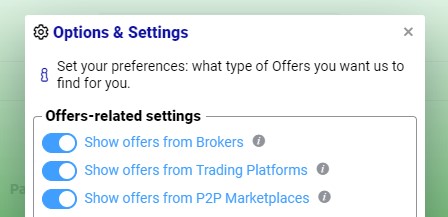 Help icon looks like the ball with a question mark: press it and the window with instructions and hints will appear. When we have a piece of especially interesting information available for you, the icon will start glowing — click on it to get the details!
Help icon looks like the ball with a question mark: press it and the window with instructions and hints will appear. When we have a piece of especially interesting information available for you, the icon will start glowing — click on it to get the details!
Last but not least, there are settings and options hiding behind the gears icon. Once you are familiar with the platform, you may want to "save" the key settings, that's options are for! Let's say, you don't want to see the offers from P2P Exchanges (or are eager to choose only from these, skipping the rest), or want only anonymous or only most trusted offers, whatever — please be our guest!
Everything is explained well there, so we won't repeat the same info. Just remember that the setup is saved on your device memory, so once you set the limits, unwanted offers will be hidden until you reset the settings. That's why we recommend setting the limitations once you are familiar with platform and app and that's why we "enable everything" by default.
Additional Options
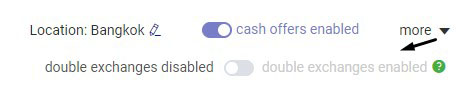
There are few more settings that can be changed fast even without bothering to open the "Settings": you'll find those right above the Offers table! You will be able to set your location (choosing your City or nearest one help finding the proper offers for cash trades), turn the cash trades on/off and activate the Double Exchanges. The latter becomes available once you expand the options clicking on more
Wonder what are the double exchanges? Since there are a lot of special deals and promos across various exchanges and some of them are available only for BTC and/or some other cryptos, sometimes it may make sense to do two exchanges. For example, instead of buying DASH directly using your credit card, it may be more beneficial to buy BTC (first exchange) and exchange it to DASH (the second one). Worth checking out, especially when exchanging altcoins!
Price Notifications
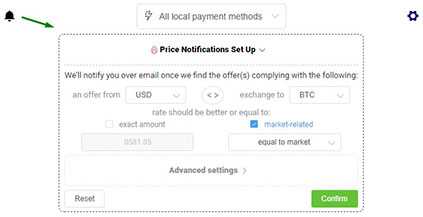
Price Notifications are very useful feature allowing you save money when exchanging crypto! Just click the icon and the menu will appear. It's pretty easy, just bear in mind that there are two options to choose from: Exact Rate & Market Rate. Use the first one if you want to buy or sell with rate no worse than, say, $8,888 and the latter means that we should find you an offer that's (for example) is -1% from the market rate. You may also sign up to wait till there will be offers with 0% fee or even with bonuses! As soon as we find such an offer, we'll send you an email. Notifications that are currently active can be found at your account.
Your account @ ExchangeRates.Pro
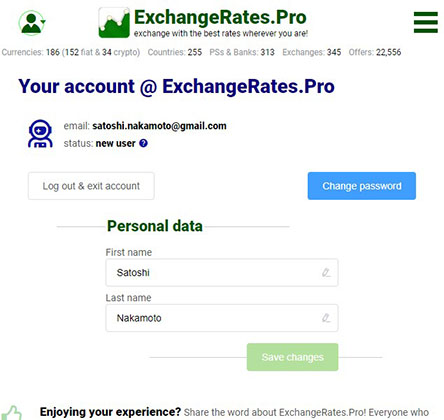
Registration is free and takes no less than a few seconds of your precious time. Don't worry, being a registered user, you have a number of new opportunities and privileges so you'll save much more time and money! Just hit the icon and after a couple of clicks, you are done. Once you are enrolled, your settings will be stored at the server, so whatever device or browser you use to access the account in the future, your configuration remains the same! Besides, you will be able to participate in our bonus program and various promos (watch out for the announcements!), to receive the price notifications, etc.
That's all! Now you are the Pro @ ExchangeRates.Pro, please use the knowledge for good by buying, selling and exchanging Bitcoins and 50 Cryptocurrencies with the best possible rates. And don't forget to share the knowledge with the world by letting them know about ExchangeRates.Pro — everyone deserves the right for profitable exchange, right?
See also:
- Introduction into Bitcoin for newcomers from Quick start in Crypto
- Cryptocurrencies, Coins, and Tokens: what's the difference? from Quick start in Crypto
- Consensus algorithms: PoW, PoS, etc. from Quick start in Crypto
- Exchange types: Trading Platforms, Brokers, P2P from Exchanges @ ExchangeRates.Pro
- How to make money using ExchangeRates.Pro from Quick guide to ExchangeRates.Pro
- Why register an account @ ExchangeRates.Pro from Quick guide to ExchangeRates.Pro